

Getting feedback data into Viable for analysis is easy: you can connect Zendesk, Delighted, Intercom, and Front directly in just two clicks and pretty soon thereafter start analyzing.
But what if you use a different helpdesk tool, like Help Scout or Freshdesk? Or your customer support takes place via Twitter or Facebook? What about customer notes you store in your CRM tool that you’d like to analyze at scale? There are also online reviews from G2 Crowd or Promoter you may want to analyze. Or surveys in Typeform, Google Forms, or SurveyMonkey that you’d rather not have to comb through one by one.
There are many apps you might be using to gather and store user feedback. That’s where Zapier can be handy: you can connect many feedback apps to Viable using Zapier.
And it only takes a few minutes.
Viable is available as an integration in Zapier because we believe you should be able to analyze any text-based feedback from your customers instantly. We created pre-made Zapier templates for specific apps to make it even easier to set up.
But first, what is Zapier?
How Zapier works
Zapier lets you connect apps together so you can automate many tasks. These automated connections in Zapier are called Zaps. It’s easy to set up a Zap and requires no coding.
What does an automation in Zapier look like? When a “Trigger” event happens in one app, it signals to another app to take an “Action.” This workflow is called a Zap.
For instance, say you want to automate qualitative analysis of reviews that people have submitted to G2 Crowd. It’ll save you from having to manually read every review to find insights. You can create a Zap between your Viable and G2 Crowd accounts. Whenever someone submits a review, it triggers the Viable G2 Crowd Zapier automation. That leads to an action: Viable takes the reviews and then structures, tags, and analyzes them for you. Thanks to Zapier automation, you can get immediate insights from online reviews by connecting Viable and G2 Crowd.
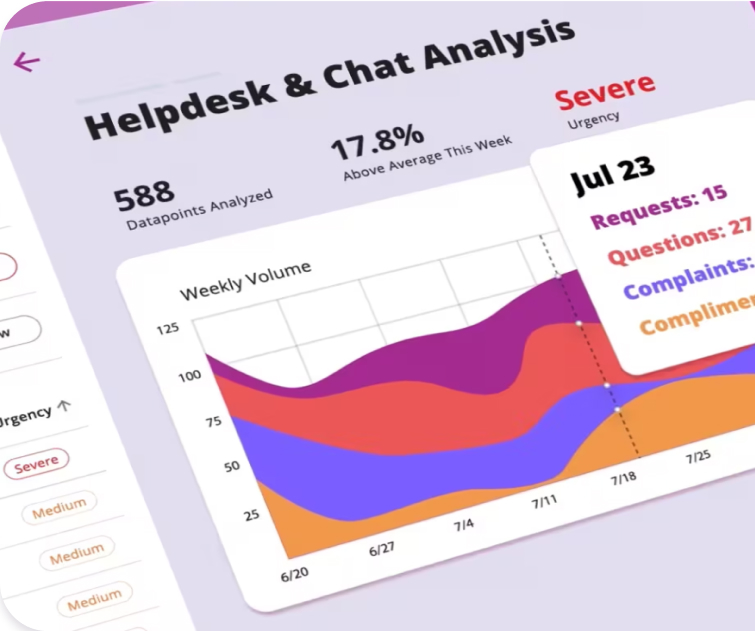
Boost customer satisfaction with precise insights
Surface the most urgent topics by telling our AI what matters to you.
How do I connect Viable to Zapier?
If you’ve never heard of Zapier or seen how a Zap works, it might not seem intuitive at first. But after a few minutes of reading about how Zapier works or watching some how-to videos, things should start to make sense.
Once you get the general idea, it’s pretty easy to set up a Zap:
- Log in to your Zapier account or create a new account.
- Navigate to "My Apps" from the top menu bar.
- Now click on "Connect a new account..." and search for "Viable."
- Use your credentials to connect your Viable account to Zapier.
- Once that's done you can start creating an automation!
Zapier apps: common apps to connect with Viable using Zapier
The first thing you should do is decide which apps you want to connect to Viable. Think through all the sources of open ended customer feedback you’d like to analyze:
- Surveys (e.g. Delighted, Doopoll, Google Forms, Typeform, etc)
- Social media (e.g. Facebook Pages, Reddit, Twitter, etc)
- Helpdesks and live chat (e.g. Freshdesk, Help Scout, Jira Service Desk, etc)
- Project Management (e.g. Asana, Basecamp, Nifty, Trello, etc)
- Product Management (e.g. Pendo, Process Street, Productboard, etc)
- CRM (e.g. Hubspot, Pipedrive, Zoho, etc)
- Workflow management (e.g. Monday.com, Pipefy, Wrike, etc)
- Spreadsheets (e.g. Airtable, Excel, Google Sheets, etc)
- Reviews (Appbot, G2 Crowd, Trustpilot, etc)
- Notes (Evernote Business, OneNote, Zoho Notebook, etc)
You can then use one of our pre-made Zap templates or create one with the Zap Editor. Check out our more in-depth documentation for creating Zaps. Below we describe a few automations. For more, see our resources page.
Zapier Typeform and Viable
If you run surveys via Typeform and ask open ended questions, you can analyze them in an automated way with Viable. With the Viable Typeform Zap, every new open-ended response in a Typeform submission gets sent to Viable so it can be analyzed, tagged, and used to generate instant insights. These are summarized in natural language, powered by AI. No more hours or days spent reading every text entry manually.
See our Viable Typeform Zapier instructions.
Zapier Twitter and Viable
Want to automate qualitative analysis of tweets? It’ll save you from having to manually review every tweet to find trends or insights. You can create a Zap between Viable and Twitter. Whenever someone tweets and mentions your company handle, it triggers the Viable Twitter Zap. Viable then takes the tweet and then structures, tags, and analyzes it for you. Viable makes it possible to get immediate insights from tweets that mention you.
See our Viable Twitter Zapier instructions and get the Viable Twitter Zapier template.
Zapier SurveyMonkey and Viable
Similar to Typeform, you can send free text survey responses from SurveyMonkey to Viable for text analysis. The Viable SurveyMonkey Zap automates that process: every time a new free form text response is submitted to a SurveyMonkey survey, it’s sent to Viable where it will be structured, tagged, and analyzed. You can get instant insights about what your survey respondents are saying without spending hours reading every response.
See our Viable SurveyMonkey Zapier instructions.
Zapier Airtable and Viable
Many teams keep customer feedback or customer notes in an Airtable. Manual analysis often happens row by row in Airtable. With the Viable Airtable Zap, you can automatically send any new Airtable record that contains open ended text to Viable for immediate and automated analysis. It saves you time and gives you insights at scale for customer feedback or notes you keep stored in Airtable.
See our Viable Airtable Zapier instructions and get the Viable Airtable Zapier template.
%20(10).png)
%20(9).png)
%20(8).png)
