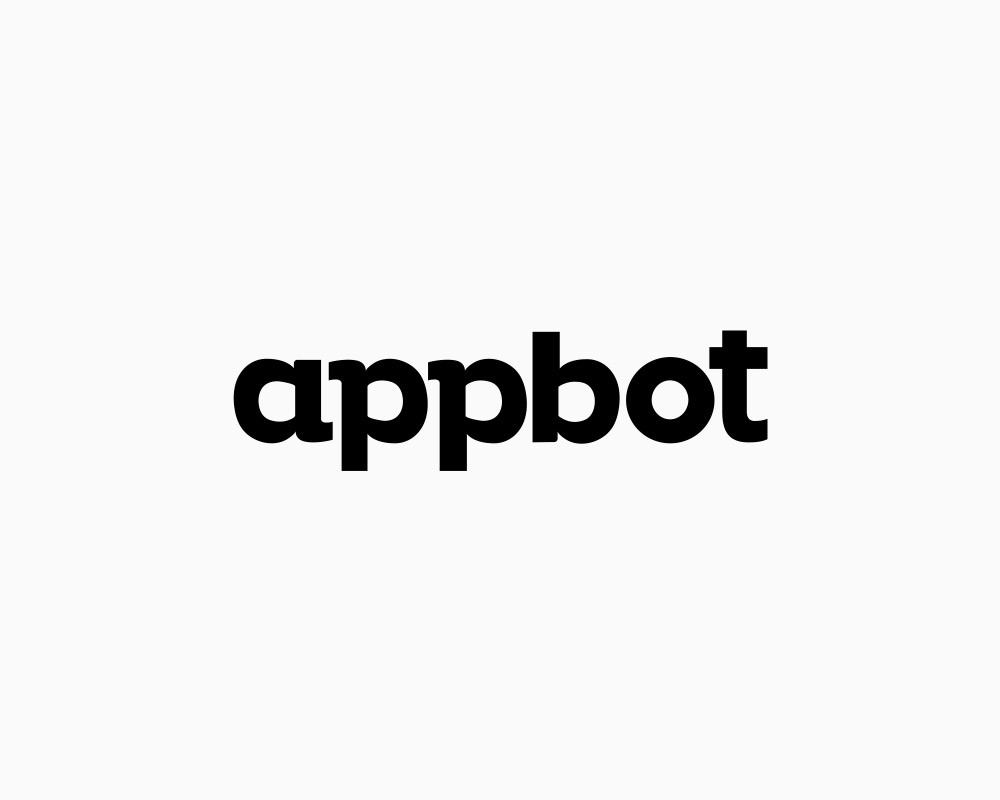Creating a Zap that connects Facebook Pages to Viable
You can instantly analyze customer feedback from comments posted to your Facebook Page by connecting Facebook Pages to Viable.
Use our Facebook Pages Zapier template. Or, in Zapier, click Make a Zap and follow the steps below.
Setting up the Trigger
- Choose Facebook Pages as the trigger >> app event
- Then choose New Posts to Your Timeline as the trigger event

- Click Continue and then sign into your Facebook pages account
- Under Set up trigger, select Page trigger (New Posts to your Timeline). Click Continue.

- Test your trigger
Setting up the Action
- Select Viable as the Action app
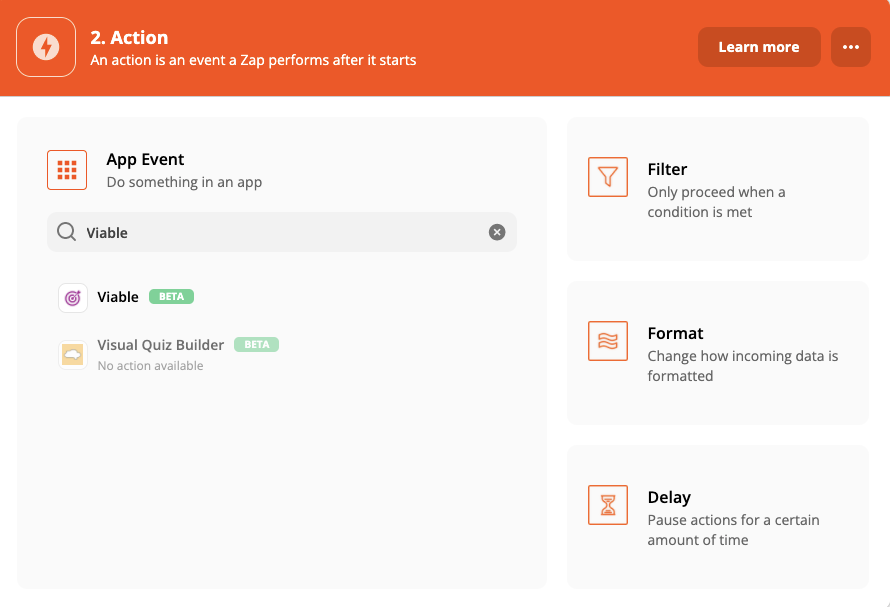
- Then select Ingest Datapoint as the action event
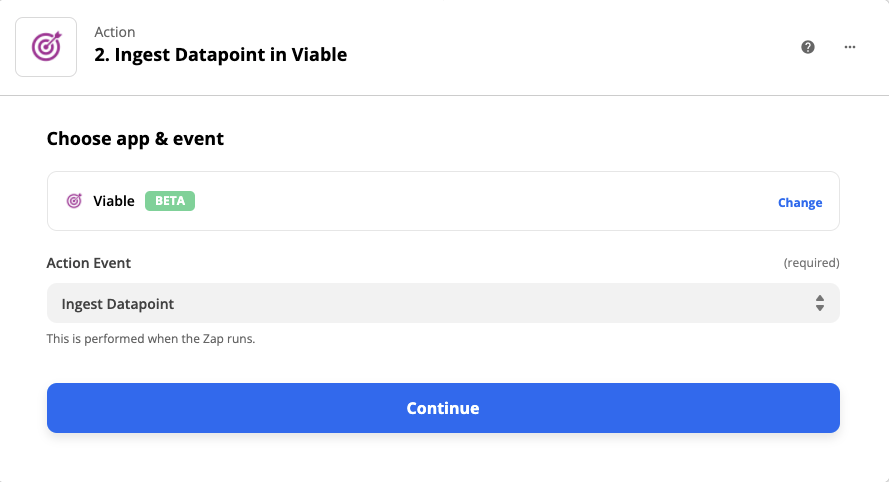
Continue to sign into Viable. You’ll need your Viable API key (in Viable it’s in Admin >> Integrations tab).
Under Set up action choose the fields you want to analyze:
- For Text, choose Message
- For Created at, choose Created Time
- For End user email, choose From Name

- Click Continue
- Test the action
You should be ready to turn on the Zap.



Get your first report free
Book a demo to get immediate insights from your customer feedback.


.webp)
.webp)
.webp)
.webp)
.webp)
.webp)
.webp)
.webp)
.webp)
.webp)
.webp)
.webp)